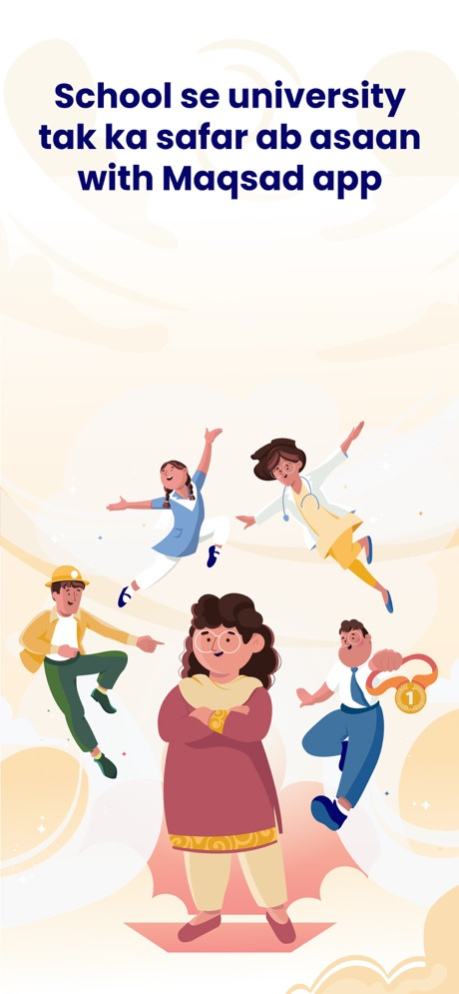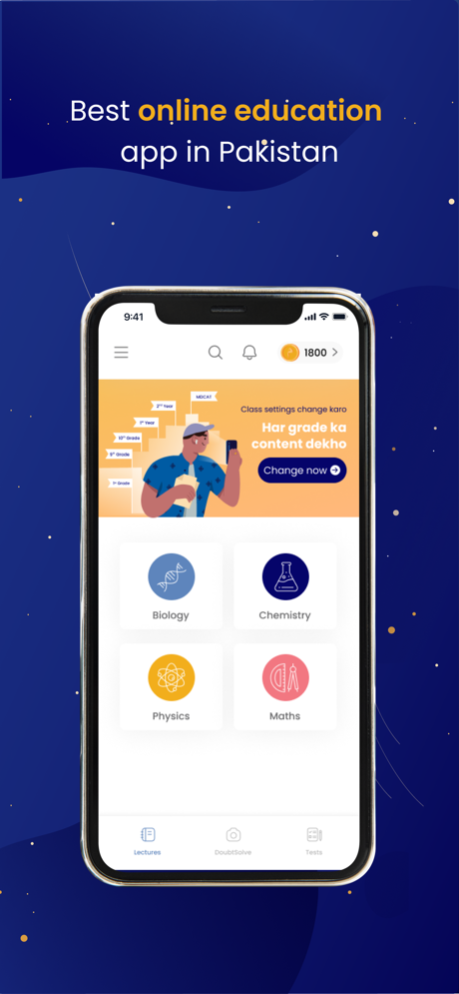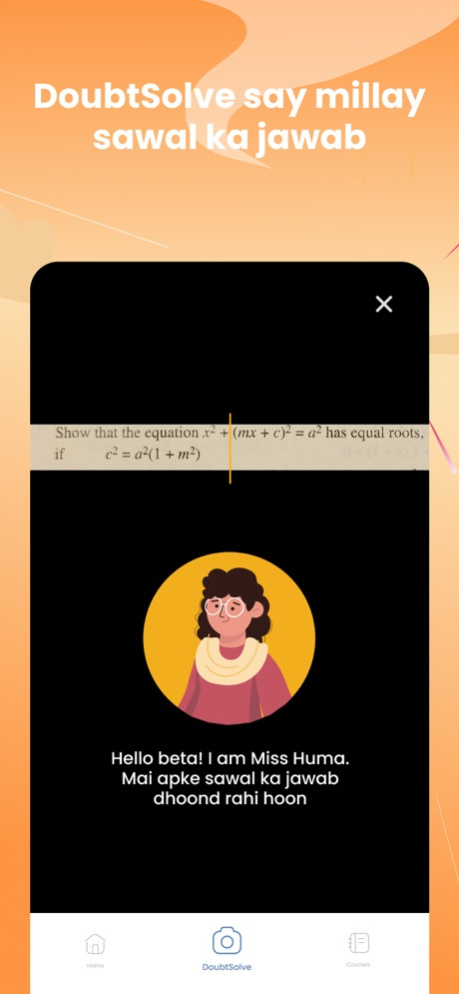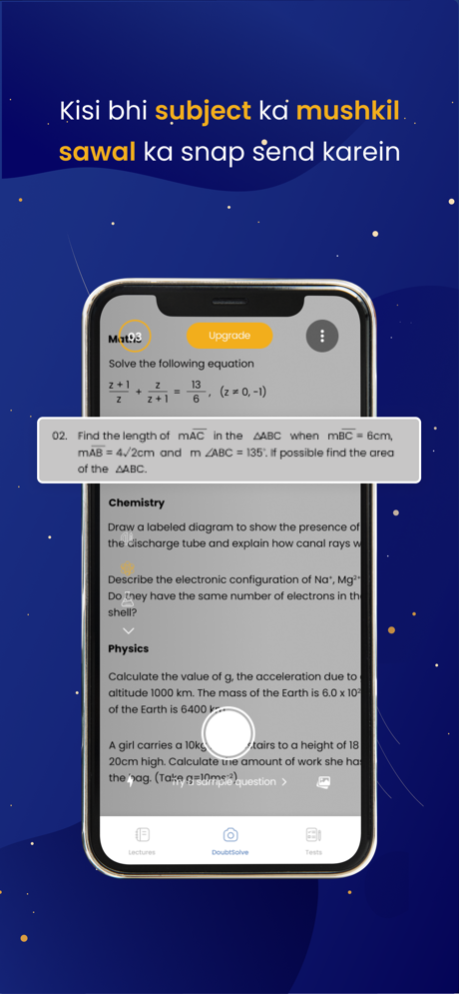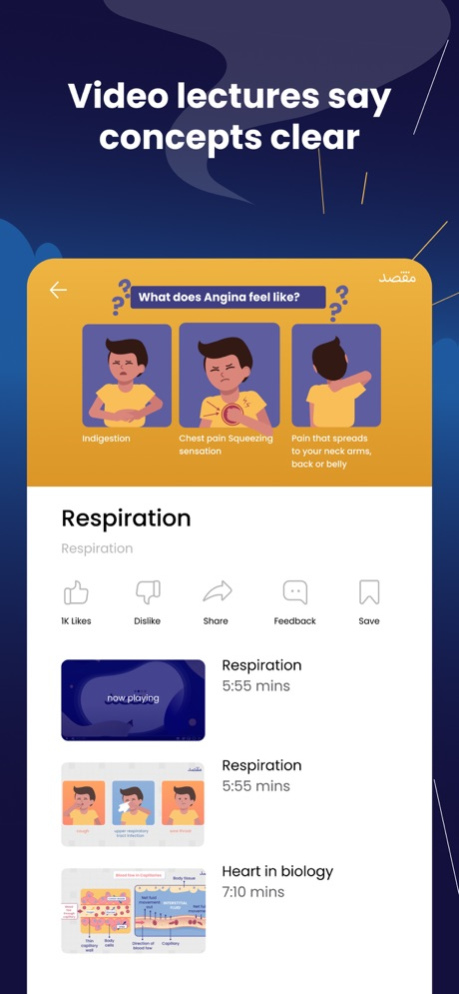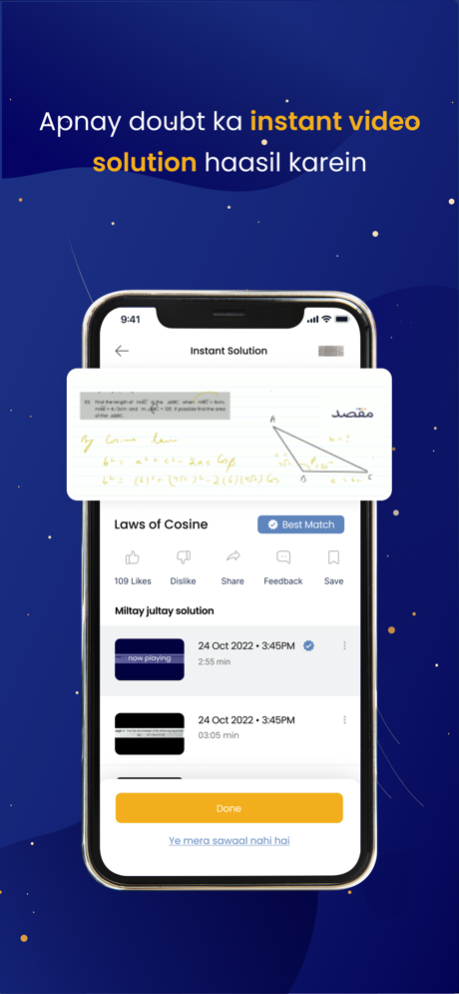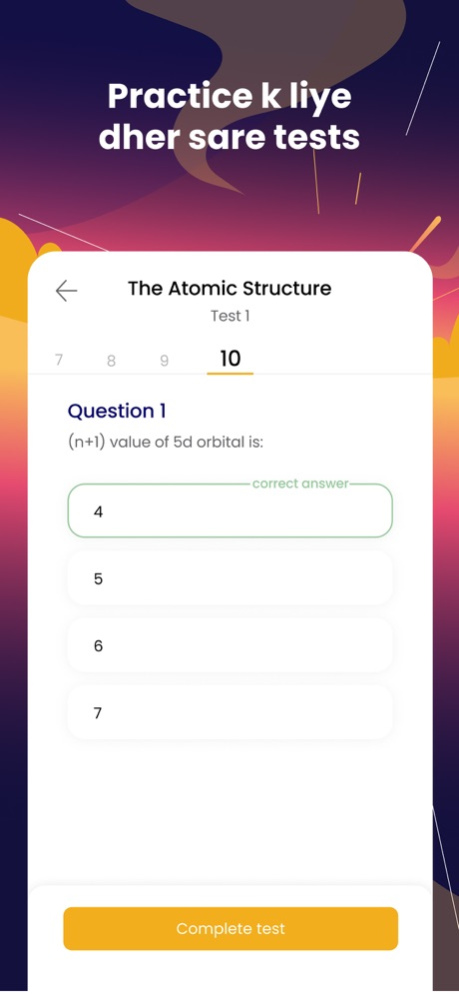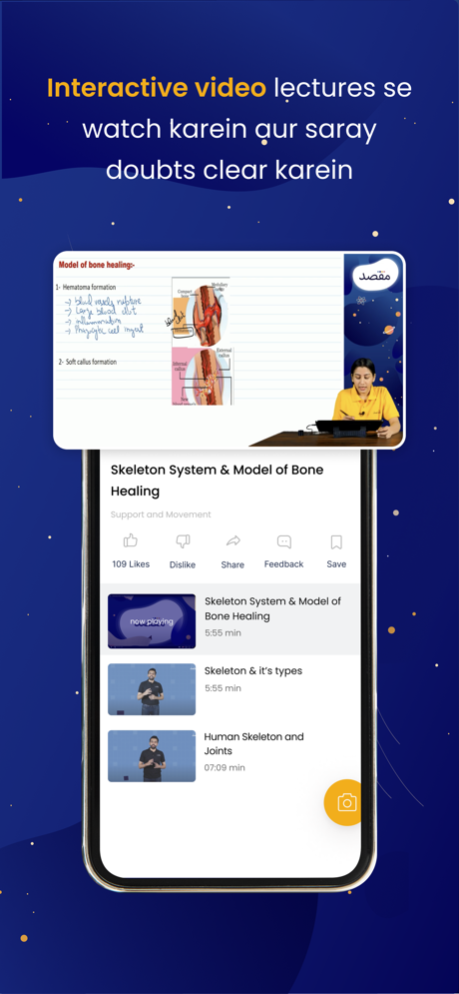Maqsad 7.1.3
Continue to app
Free Version
Publisher Description
Maqsad app is the best online learning platform to study and prepare for BISE matric and FBISE intermediate classes. It is a study app which offers interactive bite-sized video lectures, MCQ practice tests, and instant math solutions for Pakistan’s education boards - Sindh Board and Punjab Board.
**DoubtSolve** is Maqsad’s INSTANT solution provider to any subject question. In case you are facing any difficulty in solving a question from your 9 class notes, class 10th notes then you can snap it and it will find a video solution for you. Whether you are looking for fsc part 2 solution or fsc part 1 math solution or questions from Class 9th & 10th Matric past papers of any subject, DoubtSolve has got you covered. If you want to watch the solution later, you can save it!
**Bite-Sized Video Lectures** - Video Lectures ki help se topics ki better understanding haasil karein!
**In-App Tests** - Exams mai top marks k liye topical aur yearly past papers solve karein!
Maqsad in-app tests provide access to a wide range of yearly and topical past paper that help students prepare for their exams and understand complex topics for class 9 matric, class 10 matric, FSc Pre Medical & Pre Engg courses, and FSc part 1 and part 2 past papers for all subjects - Physics, Chemistry, Biology, Math.
Twitter: @maqsadpk
Nov 20, 2023
Version 7.1.3
Bug fixes & improvements
About Maqsad
Maqsad is a free app for iOS published in the Kids list of apps, part of Education.
The company that develops Maqsad is Maqsad. The latest version released by its developer is 7.1.3.
To install Maqsad on your iOS device, just click the green Continue To App button above to start the installation process. The app is listed on our website since 2023-11-20 and was downloaded 9 times. We have already checked if the download link is safe, however for your own protection we recommend that you scan the downloaded app with your antivirus. Your antivirus may detect the Maqsad as malware if the download link is broken.
How to install Maqsad on your iOS device:
- Click on the Continue To App button on our website. This will redirect you to the App Store.
- Once the Maqsad is shown in the iTunes listing of your iOS device, you can start its download and installation. Tap on the GET button to the right of the app to start downloading it.
- If you are not logged-in the iOS appstore app, you'll be prompted for your your Apple ID and/or password.
- After Maqsad is downloaded, you'll see an INSTALL button to the right. Tap on it to start the actual installation of the iOS app.
- Once installation is finished you can tap on the OPEN button to start it. Its icon will also be added to your device home screen.